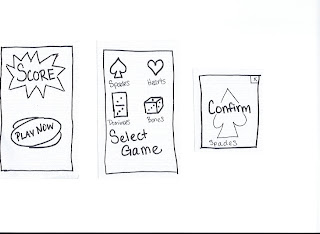If that title has you utterly confused, you're not alone. Several months ago, I would have felt the same way. But relationships have a way of changing our interests, or at a minimum, our knowledge-base. Our assignment this week followed in a similar vein. Continue reading to find out what I mean...
The Mission
Observe two individuals participating in an activity. Document observed "successes, breakdowns, and latent opportunities" relating to the use or lack of mobile devices. Interview individuals and look for inspiration.
The Match
As I mentioned above, relationships can expand our horizons. For this event, I chose to observe a group of friends playing Dungeons & Dragons, something with which I have absolutely zero experience! I was "fortunate" enough to have also been observing their session the previous week, which enabled me to focus my thoughts and questioning for this event. Here are some of the observations I had, as well as the input from my participants about opportunities to turn break-downs into successes!
 |
| Nihil Dice Roller |
The Noob
1. Breakdown: too new to have his own dice
Success #1: used a virtual dice roller
Success #2: late friend arrived and brought entire bag of dice!
2. Breakdown: unfamiliar with rules/character options
Success: printed "baseball cards" for each skill
Latent opportunity: virtualize these cards
 |
| "The Noob" finally got his dice |
Mr. Tardy
3. Breakdown: didn't show up on time
Success: DM played his character for him
4. Breakdown: argumentative, disputes rules
Success: What DM says stands
The Almighty (Dungeon Master)
5. Breakdown: members didn't show up on time (yep - this one affected had multiple effects)
Success: tailored game on-the-spot to fit current characters
6. Breakdown: difficulty in keeping track of non-player characters
Latent opportunity: character portfolio
7. Breakdown: difficulty keeping track of initiative order
Success: representative tokens placed in order after initiative roll
8. Breakdown: has to re-draw map for each battle
Latent opportunity: virtual game board
9. Breakdown: monsters must be tailored for each battle, can be hard for new DM
Latent opportunity: monster generator
 |
| DM must redraw this map for every battle |
The Crowd
10. Breakdown: players got hungry!
Latent opportunity: ping the girlfriend - can she bring food? (saves delivery charge)
11. Breakdown: splitting the food bill
Latent opportunity: restaurant can charge multiple cards rather than a single one for delivery items
12. Breakdown: table does not have room for much growth
Latent opportunity: each player has virtual machine with stats, abilities, etc.
13. Breakdown: can't see teammates' stats
Latent opportunity: big scoreboard on the wall (whiteboard suffices)
14. Breakdown: week 1, there was no mat
Success: borrowed pieces from another table top game - sufficed, but ordered mat, arrived for week 2
15. Breakdown: difficulty keeping track of status
Success: borrowed runes from "Ascension" game to visualize more quickly
The Muses
This game, mentioned in item 15, has been converted into an app for the iPhone. The designers for this did a wonderful job with their layout. They essentially use thumbnails grouped into sections according to the card's type. And despite the overwhelming amount of information displayed on the screen, they have still managed to achieve the look of a board game. While there are many takeaways from this app, the main one I notice is the ability to keep information concise and organized.
Star Wars Soundtrack
Any epic adventure needs a soundtrack that is just as epic! While a D&D scoreboard may not need a fully fleshed-out feature-length soundtrack, the music and sounds included need to fit the app. They should augment the experience, not annoy the user.
I cannot imagine my childhood without Legos. The way these toys fit together with each other is just incredible, isn't it!? I think a well-designed app will be the same, in that the components will complement each other, they will build off each other.
Bullseye
An app does not need to be a "one-size fits all" product, but should be tailored for the target audience. If designing an app that times children brushing their teeth, the app should be simple enough for a child to use. This concept should encompass everything from aesthetics/color choice to functionality to word choice. Keeping the target audience as center focus will help designers hit the elusive "bullseye."
And now we have come full-circle. The quote in this blog's title is the first thing I heard when my boyfriend walked in the door tonight. It references his excitement of watching the webcast ("shoutcast") of the North American Qualifier Tournament of this game. The popularity of the game is astounding! With an average of 12-million players daily from around the world, a designer considering League of Legends has to be thinking, "What keeps them coming back?" A good app will not be a "one-hit wonder" but will welcome the user to continue the experience over and over.
And speaking of coming back, remember to stop by again next week for a closer look at native apps! In the meantime, if you would like to hear a few ways to improve the spa experience with mobile devices, I have made a short video:
Mobile Devices at the Spa.